Four Patch from Jelly Roll
#53

#55
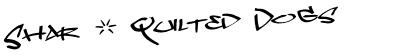
#56
You will need to remove the old signature first, then make sure under general settings that you go all the way to the bottom and look under misc options. You need to click on the last one. Tha should get you the tool bar across the top to change font, color and size. If you still have problems send me a private message, and I will try to trouble shoot for you.

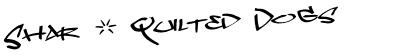
Thread
Thread Starter
Forum
Replies
Last Post
craftybear
Main
3
07-12-2010 03:03 PM



