Unless it somehow got deleted, you can click on the following in order. #1 should be on any page, if you are logged in. It should take you to a page like is in the image. #2 is the upside down triangle and after clicking on that it should show the box that has Inbox and Sent Items. When you have the mouse over the "Inbox" or "Sent Items" it looks like the words disappear, but just click on one or the other. If you click on the "Sent Items" then scroll down a bit, you should be able to see the message that got sent.
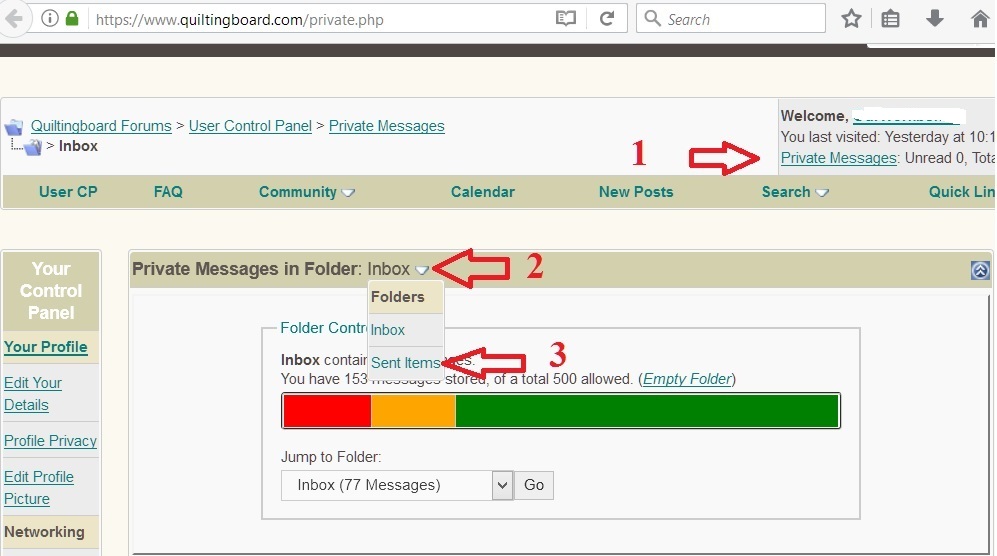
Hope this helps.
Janey - Neat people never make the exciting discoveries I do.