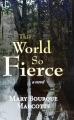How do you store your patterns/info??
#51
you can use the small "thumb" drives, they are fairly cheap and hold a lot. you can color code the caps for specific types of information.
you can get an external backup drive, even for around 100$ you can get a terrabyte drive - which if all you're storing is doc type data (not movies and music) you will just never fill it up in your lifetime
You can download anything like patterns/instructions and save as pdf and save a copy in your email. Even if your computer goes up in flames or you are away from it you can always go to your email from anyplace (I'm thinking a public library, college library - free computer) and have it printed out.
sharet
you can get an external backup drive, even for around 100$ you can get a terrabyte drive - which if all you're storing is doc type data (not movies and music) you will just never fill it up in your lifetime
You can download anything like patterns/instructions and save as pdf and save a copy in your email. Even if your computer goes up in flames or you are away from it you can always go to your email from anyplace (I'm thinking a public library, college library - free computer) and have it printed out.
sharet
#52
Senior Member
Join Date: Oct 2010
Location: North Kansas City, MO
Posts: 561
My son's solution was to purchase three Flash Drives (1 each, yellow, blue,and green)
I transferred "Pictures for Inspiration" to the yellow drive;
"Blocks/Quilts with Instruction/Tutorials" to the blue drive; and
"Misc Tips, Online Stores, Etc. to the green drive.
Things are so much easier to find, to say nothing of the space it saves on my "hard drive" - Though I've never maxed out the hard drive, but that's what they tell me. lol
Tear sheets from magazines and some downloads are put in plastic covers and kept in a 3-ring binder.
I transferred "Pictures for Inspiration" to the yellow drive;
"Blocks/Quilts with Instruction/Tutorials" to the blue drive; and
"Misc Tips, Online Stores, Etc. to the green drive.
Things are so much easier to find, to say nothing of the space it saves on my "hard drive" - Though I've never maxed out the hard drive, but that's what they tell me. lol
Tear sheets from magazines and some downloads are put in plastic covers and kept in a 3-ring binder.
#53
I would rather have a hard copy and store mine in binders inside document protectors. If there are several pages I just put them all in 1 sleeve and take them out if I am using them. Besides I like to look through them periodially? when I am watching TV.
#54
I've thought about putting all of mine on a thumb drive as well but I also like to have hard copies as well. I keep them in binder and I have started marking the date that I made them and will try to put a picture with it also.
#55
I like the Mosy backup idea but I've found a cheaper way. I opened a gmail account that I never give out. I use it only to email important stuff to myself. Doesn't cost me anything and you can search your account, so it's easy enough to find what I need. They give you so much space that I doubt I'll run out. Also, rather than download everything, I keep an open file and add websites that I like to a list. Then email the list to my gmail account. This way I just go back to the site and find what I'm looking for.
I do have a large binder with sheet protectors to store things that I know I will want later and wip patterns.
I do have a large binder with sheet protectors to store things that I know I will want later and wip patterns.
#56
I make hard copies of patterns or instructions and then also add it to my computer's hard drive as well as include it in my flash drive, too. The hard copy patterns are usually double copies (as my sisters or friends will ask for a copy) and I insert them into a page saver and then into a binder. Easy for me to access so I have the basic instructions or info necessary to work on a design I've never made. I can't be running back and forth to view the Youtube to get the basic instructions so I sit down and write the instructions from the video and then will have it when I'm ready to get down to making it.
#60
i just run mine on a cd and put into the cd binders. and type out what is on it fold it in with each disc. a disc holds quite a bit. the ones that i print out are devided into notebooks by theme with a index typed for the 1st page.if you run rw/cds you can always add to it. until i get to it they are saved from adobe reader to folders.i am saving a few boms this year. they have ones i like this year last couple of years not so much. i am also starting a stitch along to learn to embroider that just started on cloverandvelvet.com.
also sometime you can recover things on the computer if it has a app to go back to a date that everything worked. i've used that funtion a few times. i have a hp computer i don't know if all computers have this or not. i am just a novice at the computer.
also sometime you can recover things on the computer if it has a app to go back to a date that everything worked. i've used that funtion a few times. i have a hp computer i don't know if all computers have this or not. i am just a novice at the computer.
Thread
Thread Starter
Forum
Replies
Last Post