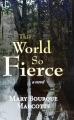Where Is.... questions
#51
Super Member
Join Date: Dec 2010
Posts: 1,232
Thanks for your votes of confidence, but I don't have all the answers yet!
To subscribe to a forum, start on the "HOME" page. Next to the forum name, about in the middle of the page, is a green circle with a check mark. Hover over that, and you will get the option to subscribe to the forum. Click that. Then you should get a screen with "Notification Options". I'm not sure what those mean exactly, but I selected the daily E-Mail. It hasn't been 24 hours since I did this, so I haven't gotten an E-Mail. Then click on the "Subscribe" box. That should do it.
Now click on Settings, which is at the top of the screen, to the right of your name. On my screen, I first see subscribed threads with new posts. Under these are just the forums I have subscribed to.
Unfortunately this doesn't seem to effect "What's New". I haven't figured out how to just see new topics in just the forums I want to follow. If anyone learns a way to do this, please post!
To subscribe to a forum, start on the "HOME" page. Next to the forum name, about in the middle of the page, is a green circle with a check mark. Hover over that, and you will get the option to subscribe to the forum. Click that. Then you should get a screen with "Notification Options". I'm not sure what those mean exactly, but I selected the daily E-Mail. It hasn't been 24 hours since I did this, so I haven't gotten an E-Mail. Then click on the "Subscribe" box. That should do it.
Now click on Settings, which is at the top of the screen, to the right of your name. On my screen, I first see subscribed threads with new posts. Under these are just the forums I have subscribed to.
Unfortunately this doesn't seem to effect "What's New". I haven't figured out how to just see new topics in just the forums I want to follow. If anyone learns a way to do this, please post!
#52
Senior Member
Join Date: Feb 2010
Location: N.H. and Fl.,( winter)
Posts: 980
Another confused member. Where do we Bookmark????
Kutnso
Kutnso
#53
Super Member
Join Date: Jan 2008
Location: Barnesville GA
Posts: 3,181
Ok I am so lost that I forgot what I was going to ask.lol The other help page has 160 pages way too many for me to sit that long and read.
And it talks about a FAQ page and I can't find that.
OH Boy this is going to take some time. wow
Any way I remembered. 1. How do I change something in my profile? I see the one place that says customize but that page to me means not a thing. Its a bunch of letters and numbers.
2.And do we no longer get notifications by email when our questions are answered?
And it talks about a FAQ page and I can't find that.
OH Boy this is going to take some time. wow
Any way I remembered. 1. How do I change something in my profile? I see the one place that says customize but that page to me means not a thing. Its a bunch of letters and numbers.
2.And do we no longer get notifications by email when our questions are answered?
#55
Guess I'm really challenged .... I see my bookmarks in my profile but I can't figure out how to add more bookmarks. I'm going to "go there" again ... hopefully it will become clear. And where are the icons? smiles, frowns, thumbs up and down etc etc ... I saw them yesterday but not today.
#56
Senior Member
Join Date: Feb 2010
Posts: 611
Ah that's a big step forward, thank you so much for explaining! 

Thanks for your votes of confidence, but I don't have all the answers yet!
To subscribe to a forum, start on the "HOME" page. Next to the forum name, about in the middle of the page, is a green circle with a check mark. Hover over that, and you will get the option to subscribe to the forum. Click that. Then you should get a screen with "Notification Options". I'm not sure what those mean exactly, but I selected the daily E-Mail. It hasn't been 24 hours since I did this, so I haven't gotten an E-Mail. Then click on the "Subscribe" box. That should do it.
Now click on Settings, which is at the top of the screen, to the right of your name. On my screen, I first see subscribed threads with new posts. Under these are just the forums I have subscribed to.
Unfortunately this doesn't seem to effect "What's New". I haven't figured out how to just see new topics in just the forums I want to follow. If anyone learns a way to do this, please post!
To subscribe to a forum, start on the "HOME" page. Next to the forum name, about in the middle of the page, is a green circle with a check mark. Hover over that, and you will get the option to subscribe to the forum. Click that. Then you should get a screen with "Notification Options". I'm not sure what those mean exactly, but I selected the daily E-Mail. It hasn't been 24 hours since I did this, so I haven't gotten an E-Mail. Then click on the "Subscribe" box. That should do it.
Now click on Settings, which is at the top of the screen, to the right of your name. On my screen, I first see subscribed threads with new posts. Under these are just the forums I have subscribed to.
Unfortunately this doesn't seem to effect "What's New". I haven't figured out how to just see new topics in just the forums I want to follow. If anyone learns a way to do this, please post!
#57
On the old board we could change the setting so that only those forums we were interested in appeared when we clicked on "unread topics". There are certain forums that I'm just not interested in, i.e. General Chit Chat. Now all the individual forums appear whenever I click on What's New and I have to wade through a ton more posts.
I've looked under Settings and I can't find where to choose which forum categories I want to see. Please tell me how to do this.
I've looked under Settings and I can't find where to choose which forum categories I want to see. Please tell me how to do this.
#58
Power Poster
Join Date: Oct 2009
Location: Idaho
Posts: 11,375
As far as I know, this is not a feature available at this time...
#59
the topics I've posted? In the old interface, I simply clicked on "My Topics." But I can find that option on the new board. I have a feeling it's here somewhere, but I just don't know where. Thanks, Mary
#60
Go to my profile (top right) and under the picture of your avatar on the left you can pull up your posts
Thread
Thread Starter
Forum
Replies
Last Post
IBQUILTIN
General Chit-Chat (non-quilting talk)
10
07-10-2015 09:59 AM