Originally Posted by
Dscicchitano

Thank you sooooo much! Your explanation was so easy to understand! This is for a customer and I'm not crazy about pattern, but will do my best to find sage and purples at store today! Do you know how to download pics to this site?
The site uses BBcoding, so you just need to upload your image to a host that can provide you with a coded-link. Quiltingboard has an in-house option for this. If go into USER CP and click on PICTURES AND ALBUMS, you can create an album and upload your images to it. Clicking the image will give you a page with the picture and links below.
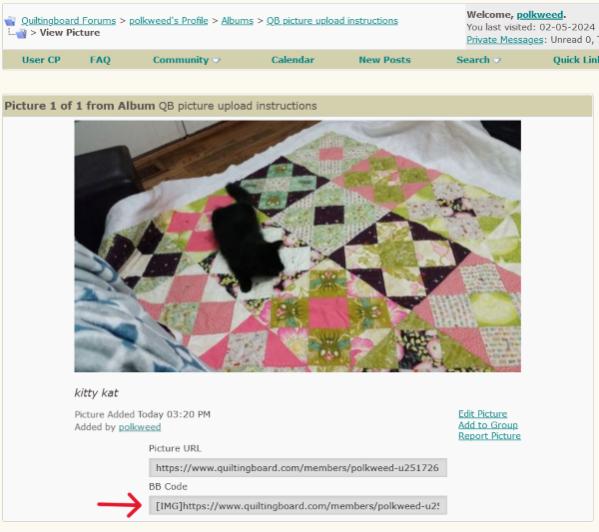
Looks like this. The second link- BBcode can then be copy/pasted right into your post to have your image pop up.
It has the benefit of putting all your images in one place for other site members to checkout, but two big detriments 1. Images have to be 600x600 pixels which means you need to resize them before you upload. Some computers make that easy, and some do not. 2. The images get a little degraded (Do not take kitty kat as an example. I cut some corners on screencapping and resizing so it was pretty fuzzy even before the upload.)
The other option is to use an outside site for hosting. I recommend
ImageBB. It's free, super user-friendly and has an option to resize your images built in. You will need to click the embedded codes menu and scroll down to the BBcode options to get the one you can directly copy/paste into posts.