Help with Husqvarna Viking #1+
#1
Member
Thread Starter
Join Date: Jan 2023
Posts: 3
I have the #1+ machine and am trying to figure it out. I am testing the #15 embroidery card and I donít have the corresponding manual. I am only able to get the first 3rd of the design. It looks like to me that some of the larger designs are split up into 2 and sometimes 3 files. (See the attached photo). 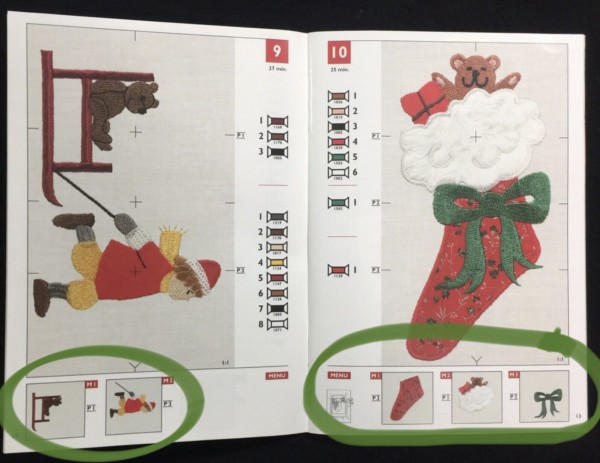
Which explains why I am only getting 1/3rd of my design. On my sewing machine screen when I start my design it shows ďP1Ē which I have to think is position 1. I have my fabric and hoop in the corresponding ďP1Ē position, I just need to figure out how when it is done with the first part of the design to switch my machine to the 2nd and then the 3rd position to complete the design.
I have searched everywhere for a manual to help explain but canít find anything. Any suggestions you or anyone else has would be greatly appreciated.
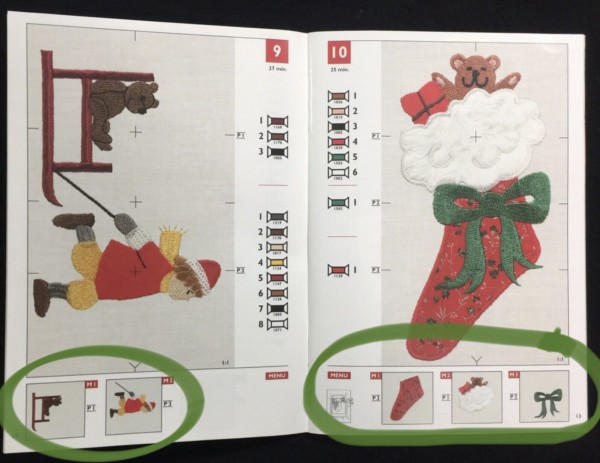
Which explains why I am only getting 1/3rd of my design. On my sewing machine screen when I start my design it shows ďP1Ē which I have to think is position 1. I have my fabric and hoop in the corresponding ďP1Ē position, I just need to figure out how when it is done with the first part of the design to switch my machine to the 2nd and then the 3rd position to complete the design.
I have searched everywhere for a manual to help explain but canít find anything. Any suggestions you or anyone else has would be greatly appreciated.
#2
Super Member
Join Date: Sep 2011
Location: Carroll, Iowa
Posts: 3,433
Are you using the megahoop with this design? As that may explain the P1, P2 and P3. It's been a long time since I had my D1 machine with the megahoop so I can't really remember how we used that hoop. Hope you find your answer to this issue.
#3
Member
Thread Starter
Join Date: Jan 2023
Posts: 3
Thank you. I am using the mega hoop and I am able to move it between positions without any problem. Where I am getting stuck is telling my machine to continue on to the next position. I can sew the design in the first position but then it wants to start from the beginning and start all over again. I have been searching online endlessly and watching videos but with my machine being so old there really aren’t many videos or manuals for the embroidery options available.
#4
Take this with a grain of salt, since I don't have, nor have I ever have an embroidery machine. I did find this video and skimmed over it a bit. https://www.youtube.com/watch?v=b3eihPnfDOQ It looks like about midway that it show hooping and also I saw something about thread changing. I didn't listen real carefully, but there was something about a plus key on the bottom and an arrow on the top. But I would think that if you needed to change thread colors and you advanced by either the arrow or plus (+) that should show the next step.
Janey - Neat people never make the exciting discoveries I do.
Not affiliated with off-site link(s)
Janey - Neat people never make the exciting discoveries I do.
Not affiliated with off-site link(s)
#6
Super Member
Join Date: May 2017
Location: Sunny Florida
Posts: 4,427
I haven't worked with split designs. Usually designs were split due to stitch counts and hoop sizes.
Do you need to bring the individual part into the machine? You would delete part ONE since that is already stitched.
Tell the machine you want to stitch part TWO and set it to stitch out.
Then delete part TWO and bring in part THREE to stitch.
It looks like there are reference cross hairs on the designs. Did the cross hairs stitch out on design part ONE? They are used to match up design placements from multiple designs.
Do you need to bring the individual part into the machine? You would delete part ONE since that is already stitched.
Tell the machine you want to stitch part TWO and set it to stitch out.
Then delete part TWO and bring in part THREE to stitch.
It looks like there are reference cross hairs on the designs. Did the cross hairs stitch out on design part ONE? They are used to match up design placements from multiple designs.
#7
Super Member
Join Date: Sep 2011
Location: Carroll, Iowa
Posts: 3,433
Just thought of something as I have an Epic now, just wonder can you jump over your thread steps? Maybe that will get you to the next pattern in #2 slot. That's what I do is advance to whichever thread I want to do next and then I can always go backwards if I missed a thread step.
#8
Super Member
Join Date: Jul 2019
Location: northern minnesota
Posts: 2,442
On the viking website there is a help number:
Machine supportToll free 1.800.446.2333
Monday – Friday: 8:00 am – 4:00 pm CST
[email protected]
I had a designer 1 and used the old style mega hoop where I had to advance and change positions to go to the next portion of the design. I no longer have the machine nor the hoop. I did find the section on the viking site where you can download manuals for older machines but the #1+ , machine was not listed. And it doesn't look like the old style mega hoop is listed anymore. Maybe if you call the help number?
Machine supportToll free 1.800.446.2333
Monday – Friday: 8:00 am – 4:00 pm CST
[email protected]
I had a designer 1 and used the old style mega hoop where I had to advance and change positions to go to the next portion of the design. I no longer have the machine nor the hoop. I did find the section on the viking site where you can download manuals for older machines but the #1+ , machine was not listed. And it doesn't look like the old style mega hoop is listed anymore. Maybe if you call the help number?

