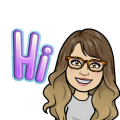Where Is.... questions
#161
on the menu at the very tippy top of the page, where you log in, there is Settings. you can also get there through Home/Forum Actions/Settings
#162
This is not an answer to your question, but I haven't been able to figure out how to start a new topic...feel free to answer that question too, but my question is ....drum roll please...Under Thread display Mode there are choices (oh so many choices) Linear Mode, Switch to Hybrid Mode, Threaded.....what do they mean.
#163
#164
Super Member
Join Date: Oct 2010
Location: Arizona
Posts: 4,039
Ok..Im sure there is some thread already on "UNREAD" topics, but I dont have the time to search the entire board looking for it. Could someone please explain how to view just the unread topics?? Thanks in advance. Oh wait...what the heck is a "tag". for example: You may add 5 tags to this thread. What the heck does that mean? sorry... not all of us are total computer geeks 

#165
OMGoshomitey! I'm about to get sick! I am a newbie to this forum but have already found so many wonderful things and put them in little folders or groups and now I can't find them!!!! AARRRGGGHHHH.... Can somebody please help?
Trying to calm down and think.... I can't remember what it was called but ladies were talking about the differences from bookmarking and such. These "folders" would hold an indefinite amount.... I would copy and paste the links to these folders..... Is this making any sense? Just when I was figuring out how to get around it up and changes. And can you tell I don't do great with change?
Trying to calm down and think.... I can't remember what it was called but ladies were talking about the differences from bookmarking and such. These "folders" would hold an indefinite amount.... I would copy and paste the links to these folders..... Is this making any sense? Just when I was figuring out how to get around it up and changes. And can you tell I don't do great with change?
#166
I lied. I have too many questions but the first one is- how do I determine if I already viewed that thread??? and where will I find the answer to this thread??
#167
Power Poster
Join Date: Jul 2008
Location: Northern Indiana
Posts: 20,306
Are they under settings- then on the left side ?
#168
OK take a deep breath, we're all here to help you!!!
I looked in your "blog" and see a bunch of stuff that you have saved. There's a few different ways to get to it, here's one. Click on the word "BLOGS" in the black stripe up near the top of the page, then click on "My Blog".
Is this the stuff you're looking for? Post again if not, and I, or somebody else, will be around to help. It's all here, just takes a little bit to get used to the new look and feel....I love it!
I looked in your "blog" and see a bunch of stuff that you have saved. There's a few different ways to get to it, here's one. Click on the word "BLOGS" in the black stripe up near the top of the page, then click on "My Blog".
Is this the stuff you're looking for? Post again if not, and I, or somebody else, will be around to help. It's all here, just takes a little bit to get used to the new look and feel....I love it!
#169
I wanted to search this forum (QB Help Center) to see if my question had already been asked, but Advanced Search does not provide that option-- at least I haven't found it. How does one search within a given forum?
Thanks!
-- Jillaine
Thanks!
-- Jillaine
#170
In Advanced Search, the default is the second tab at the top. Click the first tab and go to Additional Options. You will find QB Help Center to be the last choice on the list.
Thread
Thread Starter
Forum
Replies
Last Post
IBQUILTIN
General Chit-Chat (non-quilting talk)
10
07-10-2015 09:59 AM