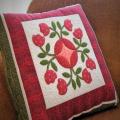Eq 7
#3
Well, no, not completely, not easily. If you want to just plop a 5" block next to a 7" block and next to that a 12" block, I haven't figured out how to do it. You can make a custom layout, but I find it very cumbersome to size and position the blocks in it. Or you can do a row quilt, where each row is made of a different size blocks, but I don't think you can put multiple size blocks in that row. I am hoping that someone with much more knowledge of EQ will tell me I'm wrong, and how it can be done.
#4
You can do it, using New Quilt/Custom Set. I think it's a bit cumbersome at first, but once you get the idea it becomes a lot easier. It's best suited to a quilt that doesn't have rows. I've posted one example below (the bottom image).
If you are working in rows but with different size blocks you would be better off adding a border to the smaller blocks when you design them, than using Custom Set. I've included an example of that as well.
If you are working in rows but with different size blocks you would be better off adding a border to the smaller blocks when you design them, than using Custom Set. I've included an example of that as well.
#5
There are extensive help files that show you how to do the kind of thing Lynda has done. I haven't ever had the need, but just about every time I play with EQ7, I find some new thing that it can do.
There's also a huge amount of info on the EQ web site and a yahoogroup where you can ask questions if you get stuck.
I will warn you that EQ is just about as addictive as actual quilt-making, especially if you already like playing with computer programs like Paint Shop Pro or Photoshop or Publisher. It's big fun!
There's also a huge amount of info on the EQ web site and a yahoogroup where you can ask questions if you get stuck.
I will warn you that EQ is just about as addictive as actual quilt-making, especially if you already like playing with computer programs like Paint Shop Pro or Photoshop or Publisher. It's big fun!

#7
Power Poster
Join Date: Dec 2010
Location: Michigan
Posts: 11,276
To combine different size blocks, I would get Sharyn Craig's book: "Setting Solutions"
http://www.amazon.com/Setting-Soluti...ting+solutions
she has lots of ideas for combining different size blocks. Check your library to see if they have a copy.
I am saving up for EQ7, though!
http://www.amazon.com/Setting-Soluti...ting+solutions
she has lots of ideas for combining different size blocks. Check your library to see if they have a copy.
I am saving up for EQ7, though!