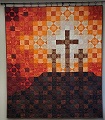How do you use a Kiwi Designs alphabet...
#1
Junior Member
Thread Starter
Join Date: Jan 2010
Location: NW Washington
Posts: 257
I recently downloaded the Free Small Alphabet from this site but canít figure out how to use it. They have some great designs but I canít figure this out. Thanks for any help!
#2
Super Member
Join Date: Jun 2010
Location: The Deep South near Cajun Country, USA
Posts: 5,386
https://www.kreativekiwiembroidery.c...y-designs.html
Lots more info is needed before we can help you.
What kind of machine do you have? Make & Model #/name, please...
What type emb file does it use? Mine is a Brother and I use PES
Is one of the files of the embroidery the same emb file that your machine uses?
If no, do you have a converter to change it to your format?
Does your machine have a USB input area, card or a hookup to your computer?
Have you ever uploaded a new embroidery design to your machine?
Do you remember how you did it?
Edited to add: I have to relearn how to do all this every time I use my machine as an embroidery machine. It's too easy to forget if you don't use it all the time.
Lots more info is needed before we can help you.
What kind of machine do you have? Make & Model #/name, please...
What type emb file does it use? Mine is a Brother and I use PES
Is one of the files of the embroidery the same emb file that your machine uses?
If no, do you have a converter to change it to your format?
Does your machine have a USB input area, card or a hookup to your computer?
Have you ever uploaded a new embroidery design to your machine?
Do you remember how you did it?
Edited to add: I have to relearn how to do all this every time I use my machine as an embroidery machine. It's too easy to forget if you don't use it all the time.
Last edited by Barb in Louisiana; 09-28-2019 at 03:43 PM.
#3
Super Member
Join Date: May 2017
Location: Sunny Florida
Posts: 4,422
You will need to transfer the design and get it to your machine. Does your machine use the usb slots?
If the file is zipped, you will have to “extract all” first before they can go to the usb. You want each one separate and not in a folder on the usb.
Are you using a pc?
I don’t know if the designs can be transferred from iPads/tablet devices.
If the file is zipped, you will have to “extract all” first before they can go to the usb. You want each one separate and not in a folder on the usb.
Are you using a pc?
I don’t know if the designs can be transferred from iPads/tablet devices.
#4
Junior Member
Thread Starter
Join Date: Jan 2010
Location: NW Washington
Posts: 257
I have the alphabet file unzipped and on my laptop. Each letter is listed separately and saved in the format for my Pfaff Creative 4.5. I use Premier+ software...and am familiar with creating, combining and sending files to the machine via the USB cable. I just don’t see how to use the file as if “typing” a set of words
#5
Unless you have specific software, you can't turn the individual designs into an "alphabet" to use for script. i just took a software class and this was something they specifically talked about.
I know Floriani sells software that will do it for you, I'm sure there are others too. It is a stand alone to their main design software. basically it allows you to "build" an alphabet from individual designs. You call up a design and then map it to the letter of the alphabet you want it to match (upper or lower case) and once you have it all done, you can save it and then use it as script.
I know Floriani sells software that will do it for you, I'm sure there are others too. It is a stand alone to their main design software. basically it allows you to "build" an alphabet from individual designs. You call up a design and then map it to the letter of the alphabet you want it to match (upper or lower case) and once you have it all done, you can save it and then use it as script.
Last edited by Macybaby; 09-29-2019 at 05:52 AM.
#6
Member
Join Date: Mar 2016
Posts: 4
I have the alphabet file unzipped and on my laptop. Each letter is listed separately and saved in the format for my Pfaff Creative 4.5. I use Premier+ software...and am familiar with creating, combining and sending files to the machine via the USB cable. I just donít see how to use the file as if ďtypingĒ a set of words
I am not familiar with Premier+ software, but if I don't have a bx font, I need to merge each letter into the design and manually move each letter to the correct position.
#7
Super Member
Join Date: May 2017
Location: Sunny Florida
Posts: 4,422
I have the alphabet file unzipped and on my laptop. Each letter is listed separately and saved in the format for my Pfaff Creative 4.5. I use Premier+ software...and am familiar with creating, combining and sending files to the machine via the USB cable. I just don’t see how to use the file as if “typing” a set of words
You are going to just select the first letter-then add- then select next letter-then add, etc. It would be similar to bringing in two designs. Some machines allow you to "chain" the designs. If not, they will stitch one by one.
Example: ANT
Select the "A" and set, then add, Select the "N" and set, Select the "T" and set. Depending on your machine functions you may/not need the "set" function.
After all the letters are in that you want, select "embroidery". It should put all the letters together so you can move them "ANT" into position as desired.
Again, I don't know your machine so I'm not familiar with the specific functions.
#8
Super Member
Join Date: Jun 2010
Location: The Deep South near Cajun Country, USA
Posts: 5,386
I have a Brother Embroidery machine and if I choose one of the fonts in the sewing machine, then it will chain stitch them together as if they are being typed. All my external fonts have to be loaded 1 letter at a time. I have used Embird to combine several designs into a single design. That was years ago. I'm sure it's easier now. I don't even remember how I did it.
Thread
Thread Starter
Forum
Replies
Last Post