Help posting
#2
Super Member
Join Date: Aug 2018
Location: Greater Peoria, IL -- just moved!
Posts: 6,059
It can take a bit to figure out pictures here depending on your setup.
There is a good PDF from the help forums here:
Including Images and Attachments (as of 24 Jan 2020)
Janey/Ourworkbench also has a nice write-up, here's one copy:
My ďnewĒ old machines.
Some people are currently having issues and have found the comment Janey has about "do not preview" helps them.
For me, I take pictures with an old school digital camera and my file sizes are too large, I have to reduce the images first. No connection with this site and while it does have some paid upgrades, I use for free:
https://www.reduceimages.com/
There is a good PDF from the help forums here:
Including Images and Attachments (as of 24 Jan 2020)
Janey/Ourworkbench also has a nice write-up, here's one copy:
My ďnewĒ old machines.
Some people are currently having issues and have found the comment Janey has about "do not preview" helps them.
For me, I take pictures with an old school digital camera and my file sizes are too large, I have to reduce the images first. No connection with this site and while it does have some paid upgrades, I use for free:
https://www.reduceimages.com/
#6
Super Member
Join Date: Aug 2018
Location: Greater Peoria, IL -- just moved!
Posts: 6,059
I have never been able to get the paperclip icon to work. I use "go advanced" (because of my browser protections, I have to hold down CTRL when I click, then the Manage Attachments (again, holding down CTRL). That brings up the upload menus, because I've already resized and downloaded my pictures I am good to go once I access my Download directory. That is the point where Quiltwoman44 mentioned that you have to resize the window, dragging it out to the far right to find the Upload button. Once that is done you can shut that window and go back to the Submit Post button (without doing the preview).
File sizes have to be smaller than the 5 MB, that is number for all images and not just one.
If it doesn't work the first time but your message posts you have about 5 minutes to edit/try attaching again.
File sizes have to be smaller than the 5 MB, that is number for all images and not just one.
If it doesn't work the first time but your message posts you have about 5 minutes to edit/try attaching again.
#9
Super Member
Join Date: Aug 2018
Location: Greater Peoria, IL -- just moved!
Posts: 6,059
For this Reply I used the Reply button instead of the Quick Reply box.
If you use the Reply button you should get a Paper Clip icon about midway through the options. I've never gotten that to work for me. In both Reply and Quick Reply there is also an image icon that I've also never gotten to work for me.
I typically use the Quick Reply and Advanced Options "Attach Files" below the post as described above. Attach files is also available in the Reply option.
If you use the Reply button you should get a Paper Clip icon about midway through the options. I've never gotten that to work for me. In both Reply and Quick Reply there is also an image icon that I've also never gotten to work for me.
I typically use the Quick Reply and Advanced Options "Attach Files" below the post as described above. Attach files is also available in the Reply option.
#10
In addition to (or repitition of) the above, I have found that only the big red "Reply" button or "Quote" work to get the paper clip icon.
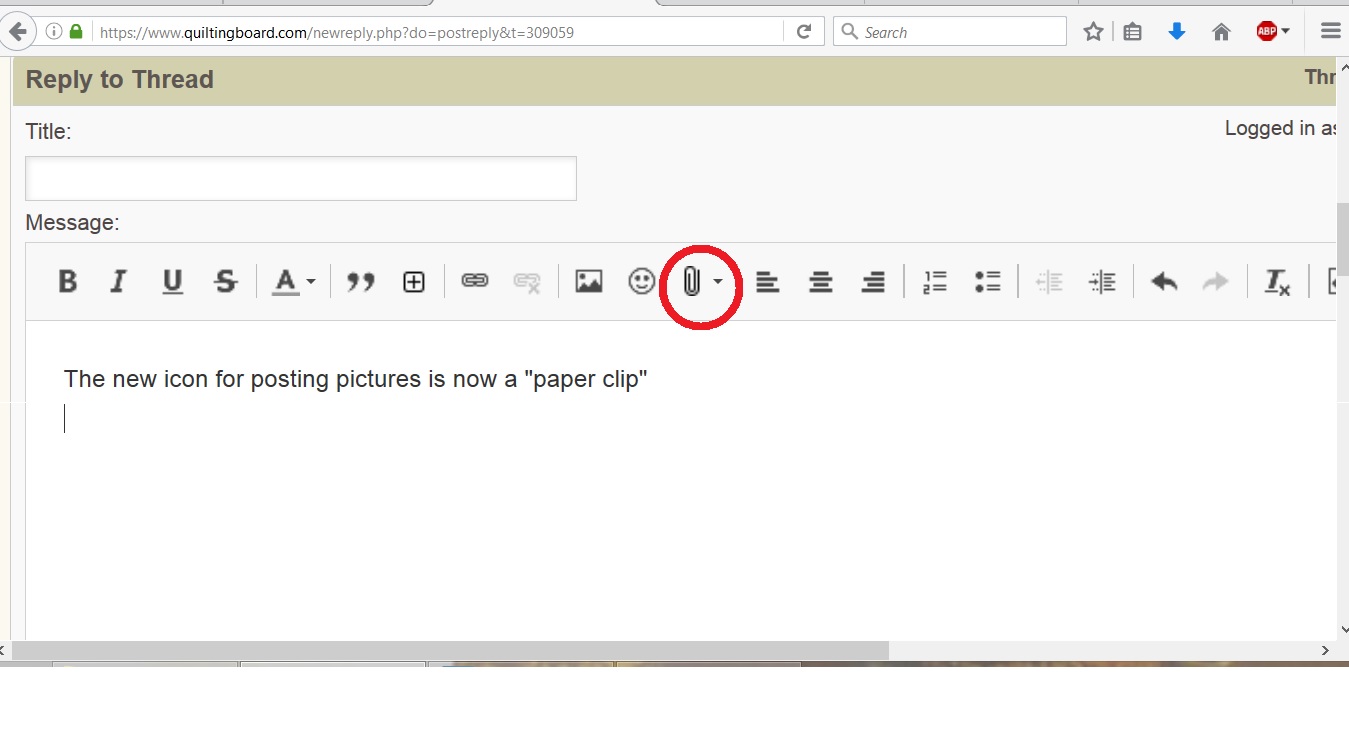
I will usually click on the big red "Reply" button or "Quote" before actually typing in what I want to before adding images.
While when you go to add pictures, it will say that the file size can be up to 5MB, however, the fact of the matter is that they need to be less than 2MB.
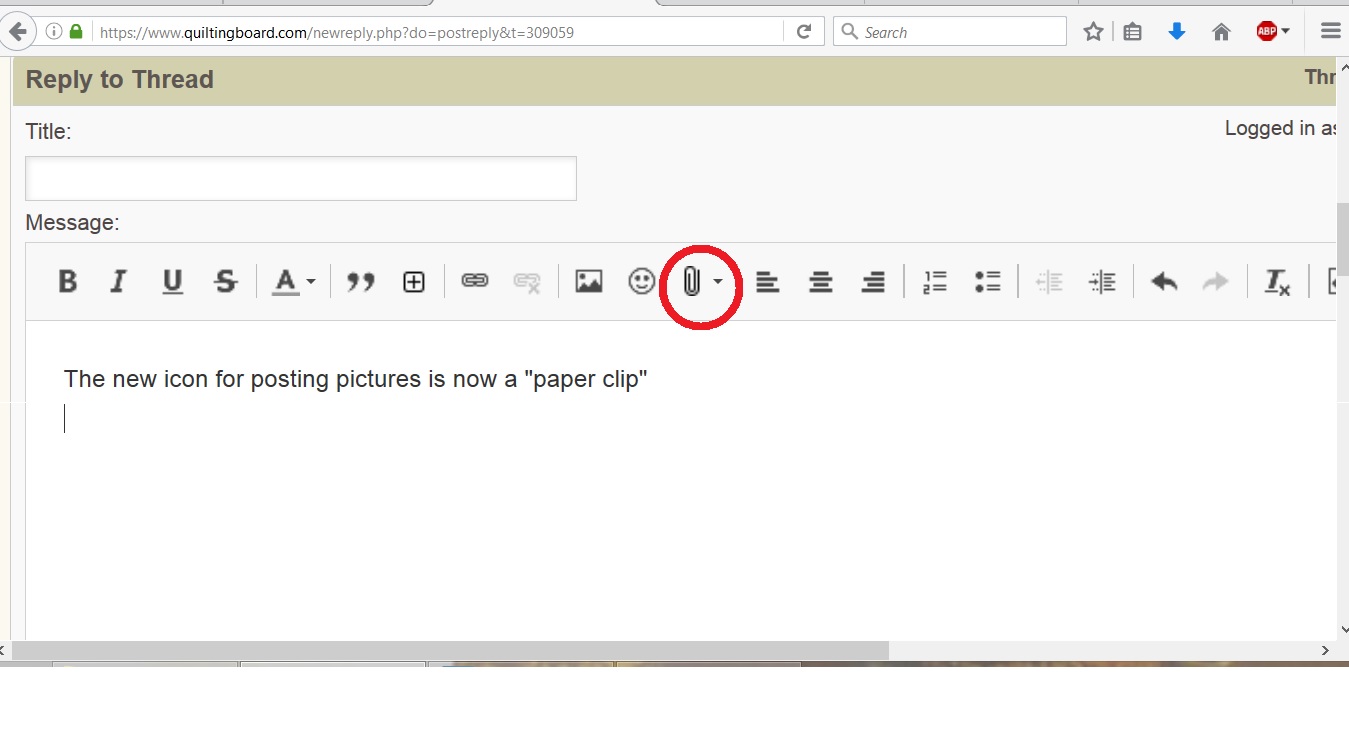
I will usually click on the big red "Reply" button or "Quote" before actually typing in what I want to before adding images.
While when you go to add pictures, it will say that the file size can be up to 5MB, however, the fact of the matter is that they need to be less than 2MB.

