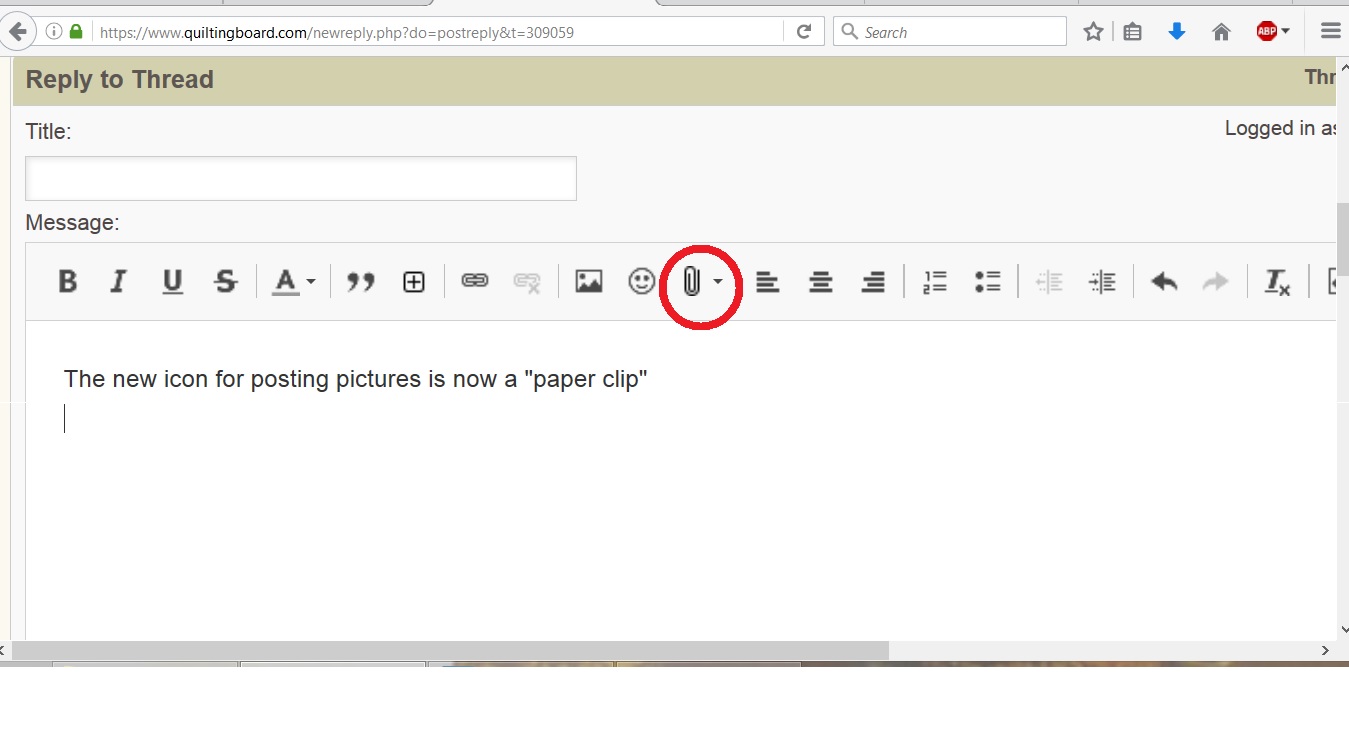Help posting
#11
My usual reply that IceBlossom referred to is:
We like pictures. In order to post pictures on Quilting Board, you will probably need to reduce or compress the picture to a file size that is smaller than 2MB. How to post images can be found at https://www.quiltingboard.com/attach...020-01-17-.pdf
Don't forget to scroll over to the far right to find and click on the "Upload" button. As shown at Standard Sewing Machine Co. Paragon
I have found that only the big red "Reply" button or "Quote" work to give me the paper clip icon to work for adding pictures.
https://www.quiltingboard.com/attach...p-location.jpg
Some additional info regarding reducing images at post #4 and images for the scroll and upload button can be found at #5 of quilt block ID?
Another way to post pictures can be found at 2021/2022, 2.5Ē Birthday Swap
And how to use an ipad to post pictures can be found at Uploading photos
Or simply - Make sure pictures are smaller than 2MB
Click on red "Reply" button
Click on the paper clip icon
Click browse - choose picture/s. (only 5 allowed per post)
Once they show up as being loaded, Scroll over to the right side and click on "Upload"
After the pictures show up as being attached, you can close that window and go back to the screen to finish posting your post.
Some additional notes -
The photos generally need to be reduced to less than 2MB in size. I have heard of people sending an email to themselves as it will ask if you want to reduce the size.
I have an android phone and when I tried to reply on Quilting Board while in mobile view None of the options for adding pictures was available. However, there is an option down at the bottom left of the page that is for Full Site when I tapped on "Full Site" It then looked like the way it looks on my lap top. So it would have the Red Reply and the Go Advanced options.
Do Not Preview post.
We like pictures. In order to post pictures on Quilting Board, you will probably need to reduce or compress the picture to a file size that is smaller than 2MB. How to post images can be found at https://www.quiltingboard.com/attach...020-01-17-.pdf
Don't forget to scroll over to the far right to find and click on the "Upload" button. As shown at Standard Sewing Machine Co. Paragon
I have found that only the big red "Reply" button or "Quote" work to give me the paper clip icon to work for adding pictures.
https://www.quiltingboard.com/attach...p-location.jpg
Some additional info regarding reducing images at post #4 and images for the scroll and upload button can be found at #5 of quilt block ID?
Another way to post pictures can be found at 2021/2022, 2.5Ē Birthday Swap
And how to use an ipad to post pictures can be found at Uploading photos
Or simply - Make sure pictures are smaller than 2MB
Click on red "Reply" button
Click on the paper clip icon
Click browse - choose picture/s. (only 5 allowed per post)
Once they show up as being loaded, Scroll over to the right side and click on "Upload"
After the pictures show up as being attached, you can close that window and go back to the screen to finish posting your post.
Some additional notes -
The photos generally need to be reduced to less than 2MB in size. I have heard of people sending an email to themselves as it will ask if you want to reduce the size.
I have an android phone and when I tried to reply on Quilting Board while in mobile view None of the options for adding pictures was available. However, there is an option down at the bottom left of the page that is for Full Site when I tapped on "Full Site" It then looked like the way it looks on my lap top. So it would have the Red Reply and the Go Advanced options.
Do Not Preview post.
#12
To add a photo, you will need to click on the red circled paper clip icon to bring up the next window to find your photos, as indicated in the pdf that IceBlossom referred to.
Last edited by OurWorkbench; 01-12-2024 at 10:22 AM.
#14
Super Member
Join Date: May 2011
Location: Pacific NW
Posts: 9,389
Janey - here's what mine looks like. Is that, by chance, an older screencap that you posted? I don't have a paper clip in my toolbar.
In order to post pictures, I always have to click "go advanced" and then "manage attachments". And even then half the time I get an error that my .png extension needs to be a .jpg, even when it says it's a .jpg. Although it's worked on the 4-5 pictures I posted since the last time I complained about that, so maybe tech support fixed it? Which would be awesome!
In order to post pictures, I always have to click "go advanced" and then "manage attachments". And even then half the time I get an error that my .png extension needs to be a .jpg, even when it says it's a .jpg. Although it's worked on the 4-5 pictures I posted since the last time I complained about that, so maybe tech support fixed it? Which would be awesome!
#15
Janey - here's what mine looks like. Is that, by chance, an older screencap that you posted? I don't have a paper clip in my toolbar.
In order to post pictures, I always have to click "go advanced" and then "manage attachments". And even then half the time I get an error that my .png extension needs to be a .jpg, even when it says it's a .jpg. Although it's worked on the 4-5 pictures I posted since the last time I complained about that, so maybe tech support fixed it? Which would be awesome!
In order to post pictures, I always have to click "go advanced" and then "manage attachments". And even then half the time I get an error that my .png extension needs to be a .jpg, even when it says it's a .jpg. Although it's worked on the 4-5 pictures I posted since the last time I complained about that, so maybe tech support fixed it? Which would be awesome!
Attachment 647165
The purple arrow is what I clicked on originally and start posting this Quick Reply:
Peckish, I usually don't log on to QB until I want to post something or do something that requires it. Your screen is the Quick Reply that is at the bottom of the page, while one is logged in. I just tried to reply to your post (by clicking on the Reply on the bottom of your post) and it sent me to the log in screen. After I logged in I got the screen like I posted which has "Reply to Thread" and had what I would expect to see if I had clicked on ""Quote" So I went back and loaded the thread and noticed the difference of the options as indicated by the arrows on the right side of both these images.
This is the screen shot that I took before I logged out:Attachment 647166
So now, I have logged back in I have to hit either the "Quote" or the red "Reply," as indicated by the larger arrows on the left side of the above images, to be able to get the "Reply to Thread" screen so that I can add the pictures. Actually, "Go Advanced" will take you to the "Reply to Thread" screen, too. If I remember correctly at one point the "Go Advanced" wouldn't allow me to add photos, even though the paper clip icon was there. I know several use the "Go Advanced" to add pictures, but since the original instructions referred to the red Reply button, that is what has worked for me.
I hope this makes some sort of sense.
Reply to Thread and Quick Reply are on the left side of the page in the tannish beige bar across the page. I forgot to mark the Quick Reply in the image that has it.
Last edited by OurWorkbench; 01-18-2024 at 06:19 PM.
#16
I don't know what happened to my pictures. Since when I posted they were there, but gone this morning. I had deleted them from my computer. I will try again.
Peckish your screenshot shows the "Quick Reply" (circled in blue) as you evidently clicked on the "Quick Reply" as indicated by the blue arrow.

If you click on one of the buttons indicated by the green arrows it will take you to the "Reply to Thread" page (as will the "Go Advanced" button), as indicated in my previous post and now circled in green.

Peckish your screenshot shows the "Quick Reply" (circled in blue) as you evidently clicked on the "Quick Reply" as indicated by the blue arrow.

If you click on one of the buttons indicated by the green arrows it will take you to the "Reply to Thread" page (as will the "Go Advanced" button), as indicated in my previous post and now circled in green.