Help please!
#11
Super Member
Join Date: Dec 2017
Posts: 1,866

#14
Super Member
Join Date: Dec 2017
Posts: 1,866
I played around and figured out how to square up an image. Your image needed to be rotated a bit counter clockwise.
1) Copy the image into a fresh file
2) Flip the vertical on the image (an option under Rotate)
3) Click on Resize and then set a vertical skew (I had to try a few times - I think I ended up with a 2 degree skew looking good.)
(Optional: You can now flip the vertical again to get things back with same top-bottom orientation as the original; I didn't bother with this image)
4) Copy a rectangular sample and start playing with it
Here's what I ended up with:
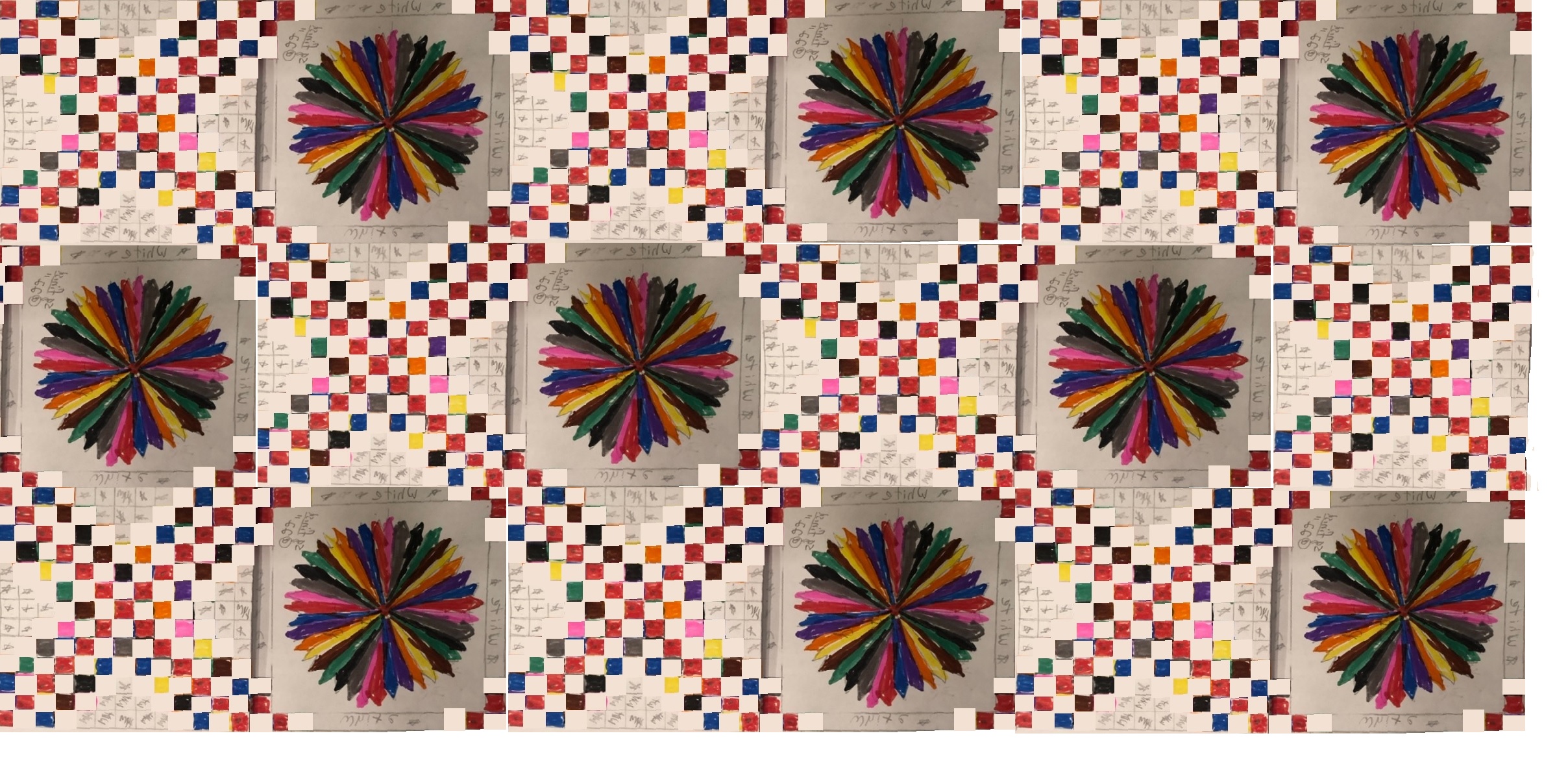
P.S. If you have an image that needs clockwise rotation, just skip step 2.
Last edited by platyhiker; 11-06-2021 at 08:19 PM.
#17
Something happened late yesterday that discouraged me. You know when you get to a point you just wanna throw it all. I had my iron on cotton setting and went to press my seams for the squares. Some fabric I had been uncertain of content shrunk in from the edges, looked sorta like an apple core template. So, I started ripping the blades off my Dresdens to take non 100% cottons out. IF I don’t just burn the whole mess ( and I know I won’t, it’s a new day-lol) I may make runners out of the 8 Dresden. That is IF I can find enough different Christmas fabrics that ARE 100% cotton.
Why didn’t I catch it on the Dresden, you say?
I told you hubby helps hold my rulers from slipping while I cut.
Now he wants to set and press seams.😳
I was hesitant a lot, so I set the iron to a lower setting concerned that he may leave it on the fabric too long and scorch it. Maybe I should have left the iron on my usual setting and I’d have discovered sooner.
Why didn’t I catch it on the Dresden, you say?
I told you hubby helps hold my rulers from slipping while I cut.
Now he wants to set and press seams.😳
I was hesitant a lot, so I set the iron to a lower setting concerned that he may leave it on the fabric too long and scorch it. Maybe I should have left the iron on my usual setting and I’d have discovered sooner.
#18
Power Poster
Join Date: May 2008
Location: MN
Posts: 24,410
One does learn as one goes.
Because I have had some "surprises" in the past about shrinking, bleeding, and fiber content, I am "a bit" OCD before I get around to actually cutting fabrics.
I do burn tests on fabrics i do not recognize. Some rayons still fake me out.
Soak in hot water, then wash and dry gently.
But - some have said they have never had any problems whatsoever using unwashed fabric.
I have. I have decided it is easier to do prep work ahead of time - even though it sometimes dampens my enthusiasm a lot - than to deal with a mess later. That did not entertain me.
Because I have had some "surprises" in the past about shrinking, bleeding, and fiber content, I am "a bit" OCD before I get around to actually cutting fabrics.
I do burn tests on fabrics i do not recognize. Some rayons still fake me out.
Soak in hot water, then wash and dry gently.
But - some have said they have never had any problems whatsoever using unwashed fabric.
I have. I have decided it is easier to do prep work ahead of time - even though it sometimes dampens my enthusiasm a lot - than to deal with a mess later. That did not entertain me.


